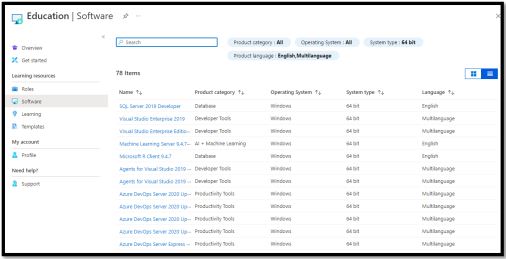Panduan Aktivasi Azure Dev Tools for Teaching untuk Administrator
Langkah 1
1. Akses URL klik di sini
2. Login menggunakan Akun Administrator Office 365 yang sudah diverifikasi dengan domain institusi pendidikan
3.Klik tombol Next
2. Login menggunakan Akun Administrator Office 365 yang sudah diverifikasi dengan domain institusi pendidikan
3.Klik tombol Next
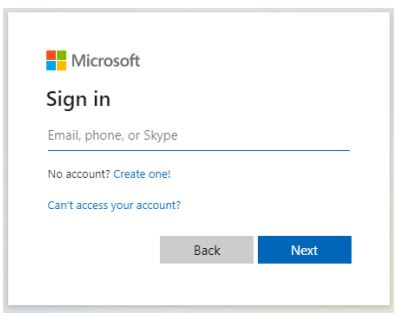
Langkah 2
1. Isikan Password
2. Klik tombol Next
2. Klik tombol Next

Langkah 3
1. Centang opsi Don’t show
this again
2. Klik tombol Yes
2. Klik tombol Yes
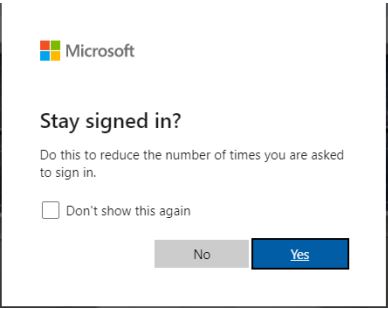
Langkah 4
1. Pilih Country Code untuk
Indonesia
2. Masukkan Nomor Hp tanpa menyertakan angka
3. Klik tombol Text me
2. Masukkan Nomor Hp tanpa menyertakan angka
3. Klik tombol Text me
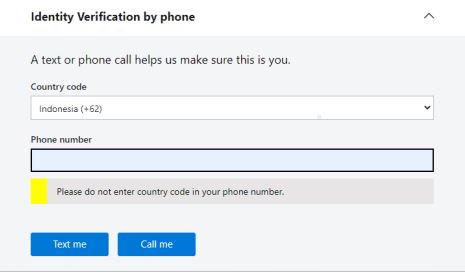
Langkah 5
1. Setelah mendapatkan Code
via SMS / Whatsapp,
Masukkan pada isian
Verification Code
2. Klik tombol Verification Code
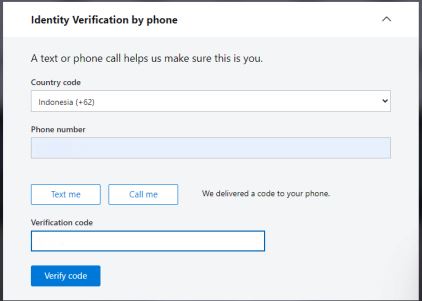
Langkah 6
1. Centang opsi “I agree to the
subscription agreement…”
2. Klik tombol Accept Terms
2. Klik tombol Accept Terms
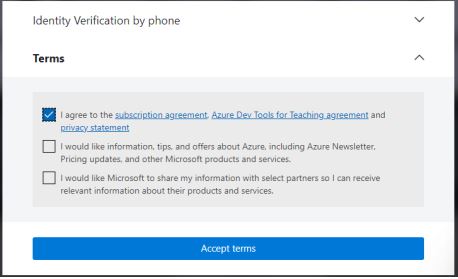
Langkah 7
Klik tombol Explore pada
Access Student Benefits
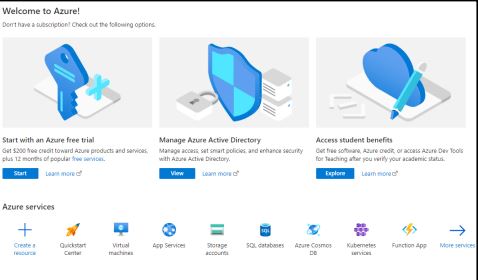
Langkah 8
Klik notifikasi “We are sorry,
We couldn’t confirm you…”
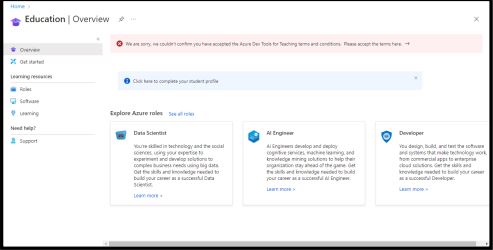
Langkah 9
1. Centang opsi “I agree to the
subscription agreement…”
2. Klik tombol Accept and Continue
2. Klik tombol Accept and Continue
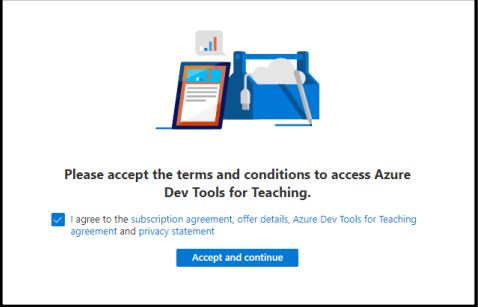
Langkah 10
Jika ingin download Free
Software, klik tombol
Download Software

Langkah 11
Klik Software yang akan di
download dan mendapatkan
serial number
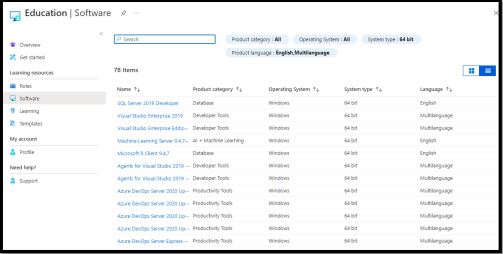
Panduan Aktivasi Azure Dev Tools for Teaching untuk Student
Langkah 1
1. Akses URL klik di sini
2. Login menggunakan Akun Office 365 yang diberikan oleh Tim IT institusi Pendidikan & dengan domain insititusi
3. Klik tombol Next
2. Login menggunakan Akun Office 365 yang diberikan oleh Tim IT institusi Pendidikan & dengan domain insititusi
3. Klik tombol Next
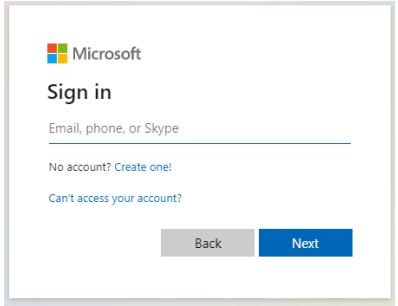
Langkah 2
1. Isikan Password
2. Klik tombol Next
2. Klik tombol Next
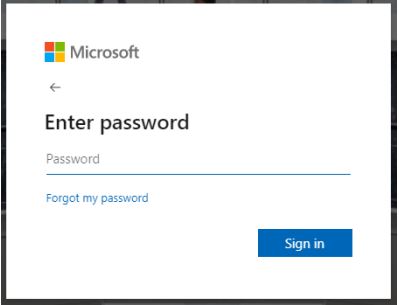
Langkah 3
1. Centang opsiDon’t show
this again
2. Klik tombol Yes
2. Klik tombol Yes
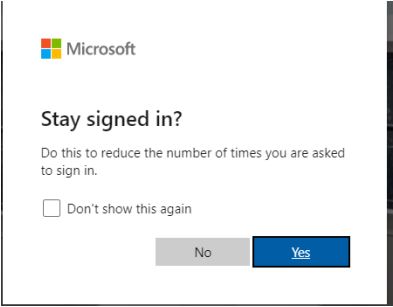
Langkah 4
1. Pilih Country Code untuk
Indonesia
2. Masukkan Nomor Hp tanpa menyertakan angka 0
3. Klik tombol Text me
2. Masukkan Nomor Hp tanpa menyertakan angka 0
3. Klik tombol Text me
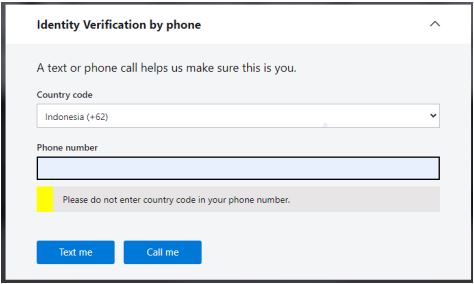
Langkah 5
1. Setelah mendapatkan Code
via SMS / Whatsapp,
Masukkan pada isian
Verification Code
2. Klik tombol Verification Code
2. Klik tombol Verification Code
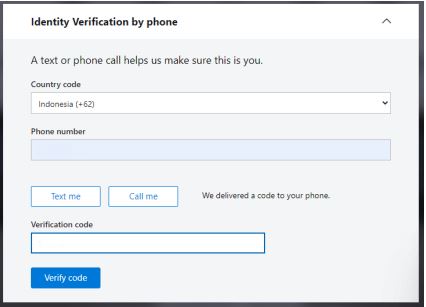
Langkah 6
1. Centang opsi “I agree to the
subscription agreement…”
2. Klik tombol Accept Terms
2. Klik tombol Accept Terms
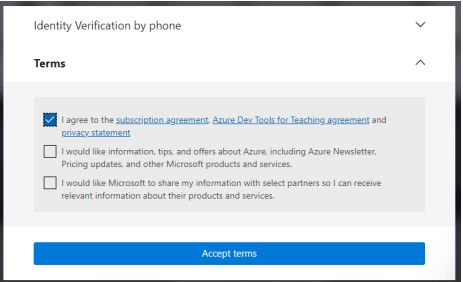
Langkah 7
Klik tombol Explore pada
Access Student Benefits
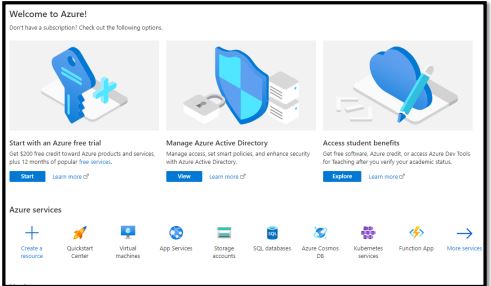
Langkah 8
Jika ingin download Free
Software, klik tombol
Download Software
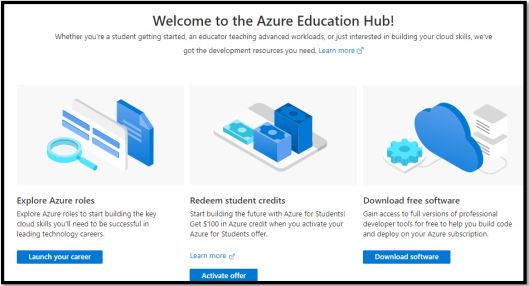
Langkah 9
Klik Software yang akan di
download dan mendapatkan
serial number